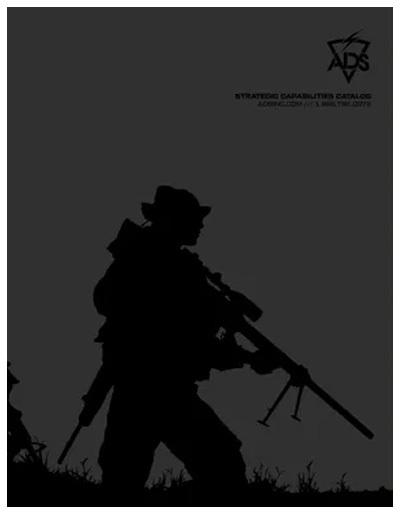VEO software is a specialized operating software that allows your unit to use a portable X-ray machine for everyday threat detection. Vidisco USA makes both X-ray cameras and the VEO software necessary to operate them comprehensively.
With the correct VEO setup, you can operate your portable X-ray camera from hundreds of feet away. This solution is lifesaving in scenarios where soldiers must analyze unknown terrain or objects that may pose a threat to safety.